Always make sure you have the latest app version installed!
General
There are two configuration consoles for LoopMeeting.
(New Roomconfig and Legacy LoopMeeting Admin)
If you are setting up LoopMeeting for the first time – Please use the RoomConfig portal by following these guidelines:
New configuration console (RoomConfig) – Recomended
Legacy LoopMeeting Admin – This portal is EOL, but will be active until all customers and panels are migrated to the new portal.(Latest by end 2026).
It is no longer possible to register a new account on the legacy portal.
If you are useing the legacy portal, please plan for migration.
https://loop24.no/loopmeeting/loopmeeting-migration-to-roomconfig-portal/
Legacy configuration console (LoopMeeting Admin)
Supported OEM panels
Loopmeeting works on any Android device with Android 5.0 or above.
But in order to make the LED indicator lights work according to available/busy
the following panels in addition to all LM models have LED control support.
Please contact us if you wish for LED support on other panel models.
- Philips – 10BDL series
- IADEA XDS-1078
- ProDVX 10SLBN, 10SLBe and 10XPL
- YC-D101T
- YC-SM08P
Configuration and reset of OEM panels
- ProDVX 10SLBN, 10XPL, 10SLBe
- Philips – 10BDL3051T Initial Configuration LoopMeeting
- Viewsonic/IADEA – Initial Configuration LoopMeeting
Troubleshooting
Please refer to our FAQ section